Pokemon Go Battery Saving Tips, check out our TOP 5 Best Tips for saving battery life playing Pokemon Go. These will range from easy to do, like change a setting or screen brightness. while some will be little more difficult and will require you to invest some time or money.

How to reduce battery consumption for pokemon is a must, since this game resources heavy and will eat up your battery life. So let’s quickly figure out how to save battery power playing pokemon go, before your phone dies on you while reading this.
Pokemon Go Battery Saving TIP #1 Close Background Apps
This is one of the most important tips for saving battery playing pokemon go. Every little bit helps and having chrome open in the background can drain your battery fast. The same thing applies to listening to music,I’mm not telling you can do both. Not doing both will just help with you Battery Life playing Pokemon Go.

Pokemon Go Battery Saving TIP #2 Dim Screen Brightness
An ideal way to do this is manually selecting the amount of brightness you require.
During the Day Time this can be far more Difficult if your brightness is very low.
however, at night time having a really low brightness screen is not a problem at all.

You also have the option to let your phone decide your screen brightness, this is not recommended if you truly want to save as much battery life in pokemon go as possible.
research has shown that the dimmest setting can make your phone last approximately three hours longer.
Pokemon Go Battery Saving TIP #3 Disable Sounds
There is two different types of sounds you will need to disable, one is In-Game and the others is the Phone Sound.
Turning Off In-Game Music & Sound
- Turn Off The In-Game Music.
- Turn Off The In-Game Sounds Effects.
You will be fine with both these sounds disabled as long has you keep your vibration setting On/Enabled.
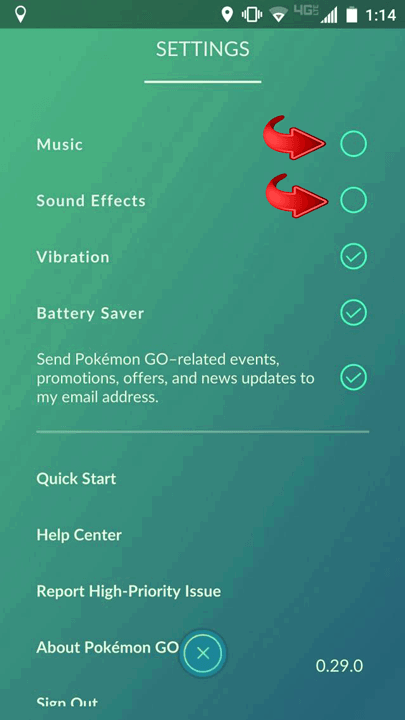
Turning Off Your Phone Sound
This is another easy and great way to save your Battery while playing Pokemon Go.
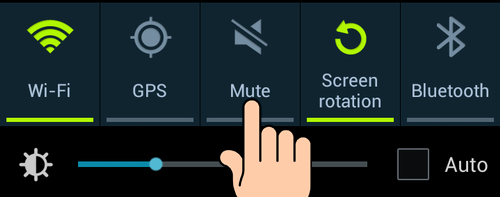
Pokemon Go Battery Saving TIP #4 Turn Off WiFi & Bluetooth
If you are not able to connect to reliable WiFi – disable your phones WiFi / Bluetooth functions (unless they’re currently in use).
Constantly searching for and attempting to connect to Bluetooth or WiFi signals will greatly contribute to your battery usage


Pokemon Go Battery Saving TIP #5 Purchasing A Power Bank
This is for the serious Pokemon Go Players that just can’t stop playing. The Best battery saving tip and will require you to make an additional purchase.
At first, this may seem a little extreme, however, for the most part, it’s fairly common and quite useful for any person to have one of these devices.
Power Bank/Battery Pack
A power bank/ Battery Pack is essentially a portable external battery that can be charged through a power source such as a Laptop or an outlet. Once charged power banks can be carried around and used to charge your mobile device on the go.
Purchasing a Power Bank is easy, these devices can be found is almost any electronic store or even online at Amazon for as cheap as 20$.

Carrying around a Power Bank is no trouble at all. Simply slip it in your pocket or purse and plug in your USB you would normally charge your phone with.
Naming off a few popular Pokemon Go Power Banks:
Anker PowerCore+ mini
Intocircuit 11200mAh Power Bank
Jackery Bar External Battery Charger
EC Technology Portable Power Bank
EasyAcc Classic Power Bank
![]()
Tips That Are Currently Not Available In Pokemon Go
ENABLE AND USE BATTERY SAVER SETTING
- Open the in-game menu (tap the poke ball on the map screen).
- Select the Settings icon in the top-right corner.
- Enable Battey Saver
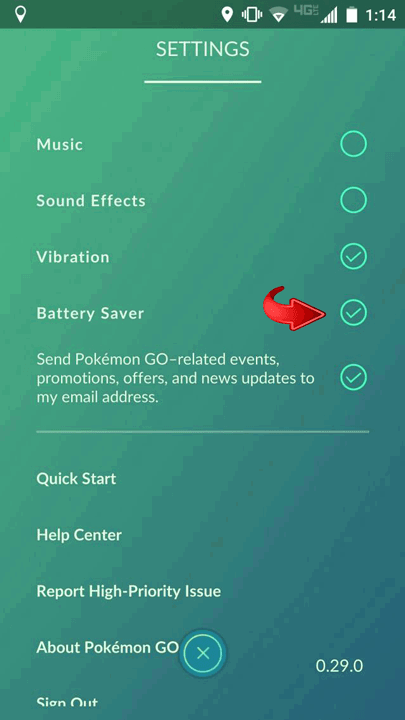
Just enabling Battery Saver setting won’t do much. However, if you then hold your phone upside down (in your hand or pocket) the screen will darken and display a faint Pokemon Go logo. In this mode you won’t be able to see anything, but the game will still track you on GPS, pedometer count for hatching eggs, and vibrate if any pokemon nearby pop up.

View Our Pokeballs Guide:

View Our Incense Guide:
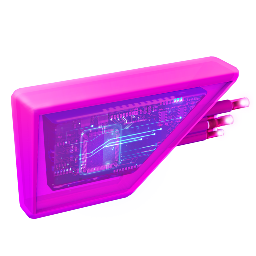
View Our Lure Modules Guide:

View Our Lucky Egg Guide:

View Our Potion Guide:

View Our Revive Guide:

View Our Egg Incubator Guide:
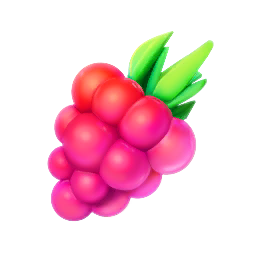
View Our Razz Berry Guide:
![]()
View Our Battery Saving Guide:
![]()
View Our Gym Guide:
![]()
View Our Pokestop Guide:
Check Out The Strongest Pokemon In Pokemon Go!
Want To Find A Good Place For Catching Pokemon?
Every Pokemon Type & Thier Weaknesses!
