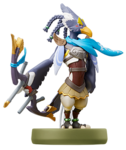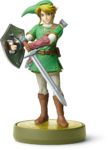Zelda Tears of the Kingdom Amiibo
This is a list of all Amiibo Drops you can receive from scanning Amiibos in Zelda TotK.
Amiibo Rewards List for Zelda TotK
List of Amiibo Cosmetic Glider Rewards and Items (Weapons, Ore, Armor, etc) you will receive when scanning each amiibo in Zelda Totk.
| Amiibo | Drop Rewards | Cosmetic |
|---|---|---|
|
|

Tunic of Memories Fabric
| |
|
|
Various Weapons
|

Hylian-Hood Fabric
|
|
|
Various Ore
|

Goddess Fabric
|
|
|
 Fierce Deity Mask Fierce Deity Mask
 Fierce Deity Boots Fierce Deity Boots
 Fierce Deity Armor Fierce Deity Armor
 Fierce Deity Sword Fierce Deity Sword
Various Weapons
|
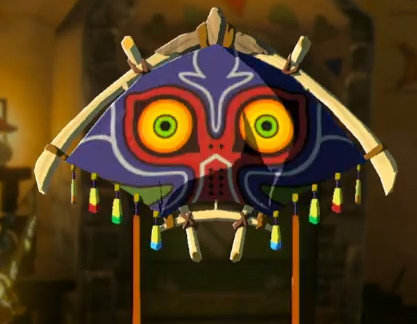
Majora's Mask Fabric
|
|
|
Various Bows
|

Tunic of Memories Fabric
|
|
|

Ancient-Sheikah Fabric
| |
|
|
Bokoblin Drops
|

Bokoblin Fabric
|
|
|
 Vah Ruta Divine Helm Vah Ruta Divine Helm
 Zora Spear Zora Spear
 Zora Longsword Zora Longsword
 Zora Sword Zora Sword
 Zora Bow Zora Bow
 Zora Shield Zora Shield
|

Zora-Champion Fabric
|
|
|
 Vah Rudania Divine Helm Vah Rudania Divine Helm
Various Ore
|

Goron-Champion Fabric
|
|
|
 Vah Medoh Divine Helm Vah Medoh Divine Helm
Various Bows
|

Rito-Champion Fabric
|
|
|
 Vah Naboris Divine Helm Vah Naboris Divine Helm
 Gerudo Spear Gerudo Spear
 Gerudo Claymore Gerudo Claymore
 Gerudo Scimitar Gerudo Scimitar
 Gerudo Bow Gerudo Bow
 Gerudo Shield Gerudo Shield
|

Gerudo-Champion Fabric
|
|
|
Star Fragment
|

Hyrule-Princess Fabric
|
|
|
 Cap of Twilight Cap of Twilight
 Trousers of Twilight Trousers of Twilight
 Tunic of Twilight Tunic of Twilight
 Dusk Claymore Dusk Claymore
|
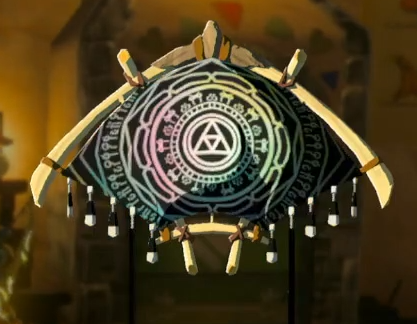
Mirror of Twilight Fabric
|
|
|
 Cap of the Sky Cap of the Sky
 Trousers of the Sky Trousers of the Sky
 Tunic of the Sky Tunic of the Sky
 White Sword of the Sky White Sword of the Sky
|

Sword-Spirit Fabric
|
|
|
 Cap of Time Cap of Time
 Trousers of Time Trousers of Time
 Tunic of Time Tunic of Time
 Biggoron's Sword Biggoron's Sword
Various Weapons
|

Lon Lon Ranch Fabric
|
|
|
 Cap of the Wind Cap of the Wind
 Trousers of the Wind Trousers of the Wind
 Tunic of the Wind Tunic of the Wind
 Sea-Breeze Boomerang Sea-Breeze Boomerang
Various Boomerangs
|

King of Red Lions Fabric
|
|
|
 Mask of Awakening Mask of Awakening
 Trousers of Awakening Trousers of Awakening
 Tunic of Awakening Tunic of Awakening
Various Weapons
|

Egg Fabric
|
|
|
 Cap of the Hero Cap of the Hero
 Trousers of the Hero Trousers of the Hero
 Tunic of the Hero Tunic of the Hero
 Sword of the Hero Sword of the Hero
Various Weapons
|
Pixel Fabric
|
|
|
Meat
|
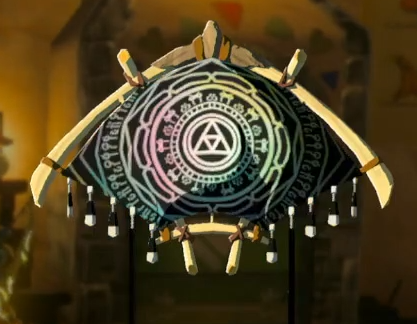
Mirror of Twilight Fabric
|
|
|
Various Ore
|

Bygone-Royal Fabric
|
|
|
 Cap of the Wind Cap of the Wind
 Trousers of the Wind Trousers of the Wind
 Tunic of the Wind Tunic of the Wind
Various Boomerangs
|

King of Red Lions Fabric
|
|
|
Various Ore
|

Princess of Twilight Fabric
|
|
|
 Sheik's Mask Sheik's Mask
 Eightfold Blade Eightfold Blade
 Shield of the Mind's Eye Shield of the Mind's Eye
|

Sheik Fabric
|
|
|
 Dusk Claymore Dusk Claymore
Various Ore Monster Drops
|

Demon King Fabric
|

Smash Brothers Link Amiibo
|
 Cap of Twilight Cap of Twilight
 Trousers of Twilight Trousers of Twilight
 Tunic of Twilight Tunic of Twilight
Epona
|
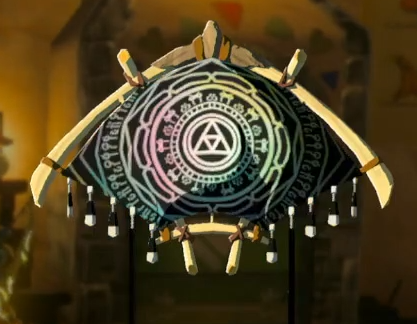
Mirror of Twilight Fabric
|

Smash Brothers Young Link Amiibo
|
 Cap of Time Cap of Time
 Trousers of Time Trousers of Time
 Tunic of Time Tunic of Time
|

Lon Lon Ranch Fabric
|
Advertisement
How To Get Amiibo Rewards for Zelda Tears of the Kingdom
- Enter the pause menu and proceed to the 'Save' and 'Load' screen.
- In this screen, choose the 'Options' and search for 'Amiibo'.
- Click on this setting and 'Enable Amiibo'.
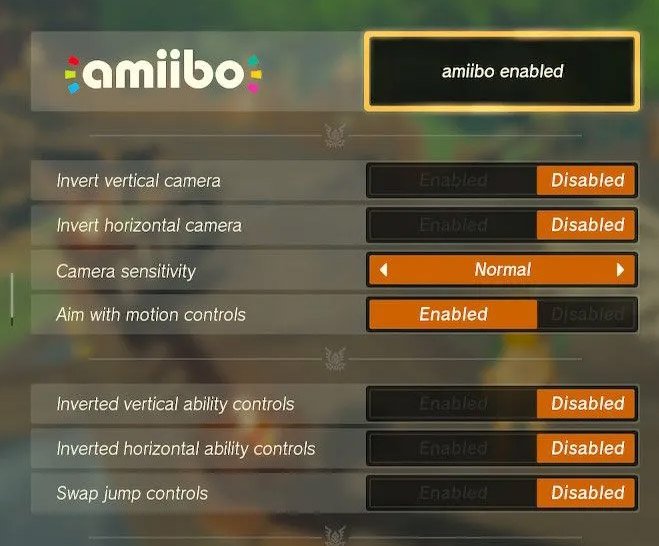
- After turning on the Amiibo support, navigate through your abilities list until you spot 'Amiibo'.
- Choose it and verify that 'Amiibo' is assigned in the ability slot.
- Finally, to scan your Amiibo figure or card, softly press it onto the right-hand controller of your Switch while in portable mode.
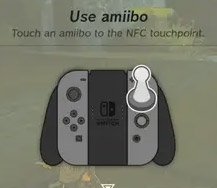

Popular Guides
Main Guides
Weapons, Armor, Fuse Guides
Locations